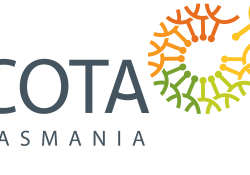Many of us will now have seen the Check in Tas signage up at your local businesses or community organisations.
The Check in TAS app is used to collect information for contact tracing in the case of a COVID 19 outbreak. From 1 May 2021, Tasmanians and visitors will be required to use the Check in Tas app when visiting businesses, organisations or events.
** If you don’t have a smartphone to use the Check in Tas app, don’t worry. Others in your group can check in for you or staff at the premises will be able to record your contact information on their device or with pen and paper.
If you want to download the free Check in Tas App, you can find it on the Google Play Store or the Apple App Store on your smartphone.
After you download the free Check in TAS app, you only need to enter your contact details into the app once. Each time you use the app to scan the QR code displayed at a particular location, that information is automatically sent to Tasmania’s Department of Health for contact tracing purposes only. The information recorded through Check in TAS is automatically stored in the right format within the Department of Health for rapid response contact tracing, if required, and automatically deleted after 28 days.
A QR code is just like a barcode with information that can be read by a smartphone. (If you would like more information about QR codes you can find it here https://www.cotatas.org.au/news-items/qr-codes-for-covid-19-contact-tracing/ )
Want more information about Check in Tas? https://coronavirus.tas.gov.au/check-in-tas/information-for-the-community